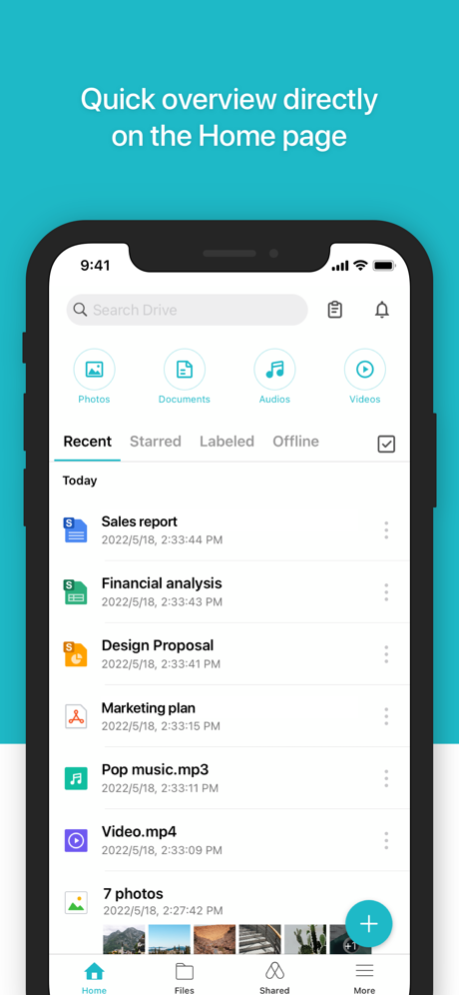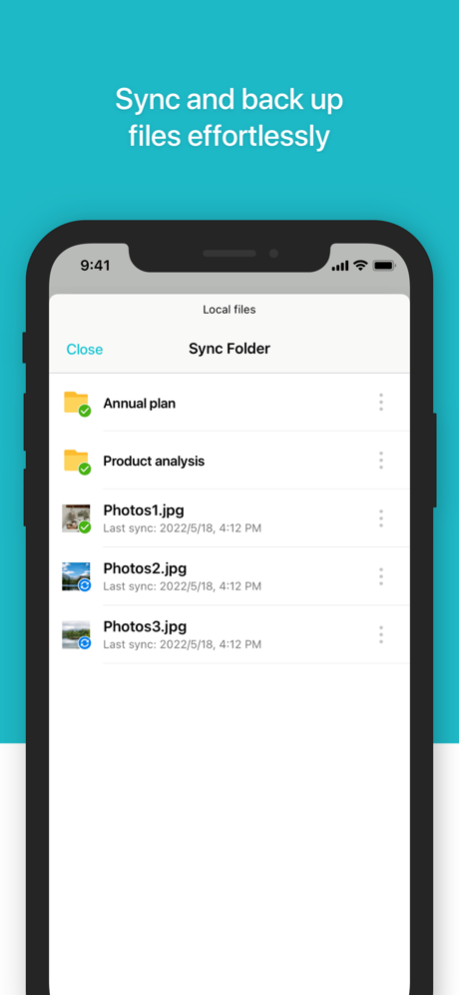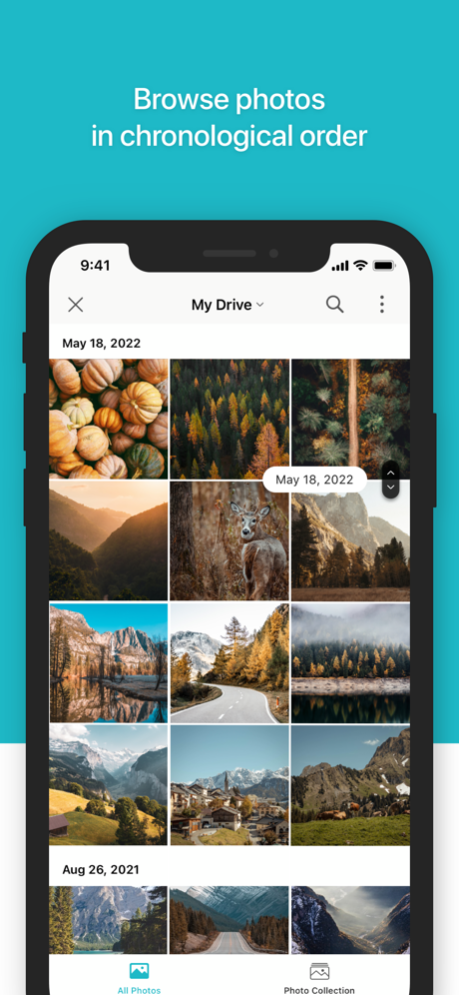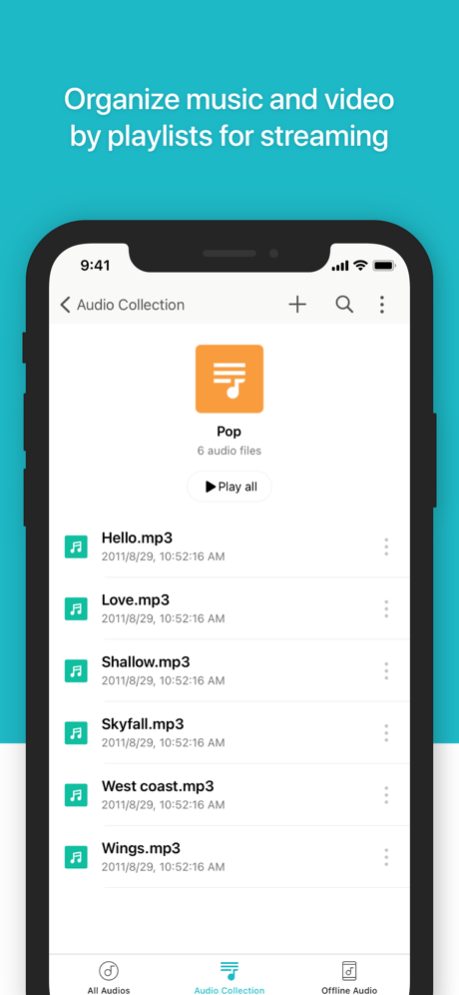Synology Drive 3.5.0
Continue to app
Free Version
Publisher Description
**To use this app and enjoy its features, you must own Synology NAS and install the latest Synology Drive Server.**
Synology Drive iOS mobile app allows you to easily access and manage files in your Synology Drive on the go. In addition to common file types, such as documents, images, videos, and music, the app's user-friendly in-app viewer can open Synology Office documents, spreadsheets, and slides. Convenient management features, such as syncing, searching, sharing, moving, and applying labels to files, are all available in the app, allowing users to complete tasks efficiently anytime, anywhere.
Jan 23, 2024
Version 3.5.0
Compatibility & Installation:
1. Please update the server to Synology Drive Server 3.5.0 to use the new mobile features.
What's New:
1. Supports sending push notifications for changes in permissions or user comments on Synology Office files.
2. Supports the conversion of files from various Microsoft Office formats, including .xlsx, .xlsm, .xltx, .xltm, .csv, .xls, .xlt, .ods, .ots, .docx, .odt, .rtf, .doc, to Synology Office format.
3. Supports prevewing files in OpenDocument Format (.odt, .ods, .odp) via Universal Viewer.
4. Added speech recognition for easy transcription of uploaded audio content into text. Note that long audio files are more likely to experience recognition failure.
5. Supports displaying recently shared invitees when sharing files.
6. Supports categorizing photos by "year" when backing up photos.
7. Supports retaining the last viewed sub-tab when switching tabs or relaunching the app.
8. Supports setting independent sorting rules and display preferences for each folder.
9. Supports configuring passcode lock and re-authentication time in the Synology Drive app. These are security features for Synology Drive folders in the iOS Files app.
Fixed Issues:
1. Fixed an issue where Synology Drive folders in the iOS Files app could not be opened in offline mode.
2. Fixed an issue where Focused Backup and Sync might not run properly when there are too many sync tasks.
About Synology Drive
Synology Drive is a free app for iOS published in the Office Suites & Tools list of apps, part of Business.
The company that develops Synology Drive is Synology Inc.. The latest version released by its developer is 3.5.0.
To install Synology Drive on your iOS device, just click the green Continue To App button above to start the installation process. The app is listed on our website since 2024-01-23 and was downloaded 4 times. We have already checked if the download link is safe, however for your own protection we recommend that you scan the downloaded app with your antivirus. Your antivirus may detect the Synology Drive as malware if the download link is broken.
How to install Synology Drive on your iOS device:
- Click on the Continue To App button on our website. This will redirect you to the App Store.
- Once the Synology Drive is shown in the iTunes listing of your iOS device, you can start its download and installation. Tap on the GET button to the right of the app to start downloading it.
- If you are not logged-in the iOS appstore app, you'll be prompted for your your Apple ID and/or password.
- After Synology Drive is downloaded, you'll see an INSTALL button to the right. Tap on it to start the actual installation of the iOS app.
- Once installation is finished you can tap on the OPEN button to start it. Its icon will also be added to your device home screen.